Here’s my PGP key. You can verify it’s me here:
http://pgp.mit.edu/pks/lookup?search=chris@whyley.com&op=index
-----BEGIN PGP PUBLIC KEY BLOCK-----
Version: GnuPG/MacGPG2 v2.0.22 (Darwin)
Comment: GPGTools - https://gpgtools.org
mQINBFRrHd8BEACqbUCGNJXwAdaR5H/E+26sNM2qae+zlS5mHd0Rftv9boPxKNqt
yZL/hjvSNu1rVIPaOA/Jtu90W822Ri+eE5h1sULMOnoZ9GVzY5QVk+pBKMWeFLtL
h3z9/0J49SG1hVnN4B47OpVtLDPJCKyPGd+NZD1aTn0fiJ4ZLKA4/hW6IjE6CZ+p
FBuJXXswqtDHn18yioqYKQx/7UgGc8QS3/KDW36NoGJ40gNOG5NcEjz1QfeBLhpA
t+/DzM5r9iUjC0BfXjhszJsJhuGrz6hvpBJ7TDNFnFzBCby7ue7T0GvwjdkEMQQu
a133e0MIAfH9Ptpfi1OcnLU+0FvxQr9lxHBjgcYdUblV/JwZfHIcoz9enxi8Nc/L
jA4R66QwJvXo3O08c8kiR0qVUBlnOtJwQgOspOWsvuocbqhP7RoEl/LSq3fZfbYf
HX2qgMdd7azVg+rmnswb9LX6J4Bsumi8uSrkJhLNbcoVdnOCewhHhcCqb6brj6bZ
Argd57e6uhsjK2GcB7i+uc7WJMpuYDwYeAhtpQoz8TNB8otSiPpYjUuikX3kaaf9
52bmmRr0iAPyb7ztaUnbZuxXVfTQEIJux2AnCzbMGMSUBWmwRzPMT3wfgopqTIH0
nWV4PyzSI4rgM2Q1HvpT4Z1wD8iEv4RdRUczZmlvn6B3+laDzBZ4G4/xaQARAQAB
tCVDaHJpc3RvcGhlciBXaHlsZXkgPGNocmlzQHdoeWxleS5jb20+iQI9BBMBCgAn
BQJUax3fAhsDBQkHhh+ABQsJCAcDBRUKCQgLBRYCAwEAAh4BAheAAAoJEKBh2dsn
+k7T26EP/jzTFdEmXPLwMdWfQG/AjrweN163Vk62NRksSF5V3lNXOwU5qFoRbYQ+
Vln6m07wYpK150GQ6X6oXdxXfG8z7MtIjOzO4/Zwph4GRdGgIHOKKWfp2fBS58id
gWa/mO8WzOplXdPo2VdmbLbDZT59Rx2XjRi6xLbybECVi/8O8XImuOytZf276FWV
oQr9KycrDFIgtIgIA1Ghz1DrbnxG3zJia+ZQqVSMO9qNvYlpPknu3j8nYfNoJsuG
4C6dvPzSQwWDIeN5WGAHnxnbOuEM4lWPgod1fb4HsMF922FKU059z827DBfBz/qC
eIDc05kg5J7vWk9QZuQ278e82I6FFgWyLlPWytxoIBz4GHp6znTZWjeT03Xfc+cY
HvRjzAYKepFhKn9AiH4jrmDAHem5gsK7z3BoRzxpXjfDsR4dLs8hW+AL1i5hu3A+
J8h5NaWQBqw+parBkPNt9HEPRIDod9nRquD0YDN8O0Yr4vu54hafUhbVqOmm/ll0
CFGeN6fnykoAa70odJDW/Jtx9zuRS92bRWw5q3+NIm+g1n4N9Wx0EsXrVKq/6DxR
gvfqHApb8SVJTBR0qWDcnEvsNZn6IJsCJXv2IePEbAWqfu+R6hRf8U88/pXTLkfK
4T6fYoMiou+8u+iSzw8Z/+SebgFt87p9bcFtTMATlILeezuVb0hAuQINBFRrHd8B
EAC/xoy1wf6nml66dJ5zu7Kr6N8mmKV1Zglrlq4NRZwmmB3gjEbBEdHOjRmchNWd
WD3/vcisO24KyoAbM5F6NRNznhpC9si5S6G3MMhpQxMJa9hYkrHRv+baDVuiPnv9
J/FU4ql3mCquYi0WLUvQOwykJB7Xsqqtsm3H8cEC+CoEoT/LQBXMGrCJGqHRYT5z
JFjLuqT5UyhquOQya7NrCyjTi6db44JhRmIRWGdu3C/O/2oFojPGI4N7vSGKMpH2
7e97RR7Moz+Cmxjmd5zSvVj3QeW8uDtFy8fJ59CGmsX1zkFW7gzuGq5XRh0jgse9
xwl6Mbceu6hfnYfZpCOVxVv/FUIviJhM64HoOPNZjeD4dpxD492c74pSrzipsCXt
EV4Ob1lVoQ10AszC1E0ghfe/s+XXsikWUhjT8wPu3PX1ZO5h+KZqoGqmPeK4jae0
Ad7nZ81N7zxnoq0z8lz6I+5pfHv6LDevaKsbo9NSaw2Ieoqrdw5fZfp2neZJCMCA
wUqZ7KDBPSy/gNeoDKWt8qvjUTGOt9PwS5BbWHiiekzOdH9e1uGhmCpr4Bdfhu9d
lgnUeaUkkZwQpSJ7Drp+t4wP76xPaLUmz8YxxbqxhO4TAkicGTL7fJQQjpHJPI2I
OAOOBc8IHHGwbqpiHw4nDHXKdwa0pD9b68xutbmNAJ3fDwARAQABiQIlBBgBCgAP
BQJUax3fAhsMBQkHhh+AAAoJEKBh2dsn+k7TN8sP+gLvokKQL5ElICT4WiNHZVkP
JYXlY8xXu66S4K5bwoouZ3Poxw1pdouhYV/daWABYcLQFxnKZpwWboEKak9Soxzc
wfVuBL13GkuNiJWoMry7M4lcAi6sYFD1WCAG6xRgqWrBsb7o+rhSJPcmvJ68ipRh
t7oIEfXF0IxEnbCH2JQgLg13XgDym/GO6G2Yedwuvy4YMWOKp+OO6y9pZfhdrxp0
GLE/srOOysTyeQ4Lk47iIy51jzBSdO3crN+LhscMpKsM+IZ6HRRD8V7Y0pZsLUHc
xPM3y5YRrBf/r/cRDGUt9tmRO3cKVXMnIITbpqPS2AsNtoRuOPxDZ7g680G5IuNa
08y6ktopWGQWqbgFH5HD+vlQMYEj62oQBZFDu9tP6t8gzyrBUanNxAo53NBEHfaA
hcbFjUHS1819lQ7npnew9rCeNji83HpNzROXQWeXeU6yBG6WCQ7JfBY1OKbsemPQ
c0JgsRN2RlqmCL+LYeqdmeSJwFya6fzAlggWkJYQsEPl2SuUKTYLbIV+8eB++0RH
0YtQVMOsq9BbcT/eJZQegrutesk3C0f+gYOvxxpJ6kS7kBOnyaUP0kXtKoYrBU4D
npMynqzHf5Gyr8vcm0vCNyX8azyYX/El925i7/M9veIA7A2EEo3+9ixuxEG+fsWC
KSKR50FN6p9pp85+ZAPh
=OkEB
—–END PGP PUBLIC KEY BLOCK—–

 This is a step-by-step guide for installing a new internal SSD drive on a 13 inch, mid-2010 Macbook Pro. It’s a slightly modified version of the
This is a step-by-step guide for installing a new internal SSD drive on a 13 inch, mid-2010 Macbook Pro. It’s a slightly modified version of the 

 In the meantime I wanted to jot down some notes about Amazon Web Services, particularly around launching instances in other regions (mainly for my own benefit !) Amazon currently operates 3 “regions” each of which can be thought of as an individual “cloud” in it’s own right.
In the meantime I wanted to jot down some notes about Amazon Web Services, particularly around launching instances in other regions (mainly for my own benefit !) Amazon currently operates 3 “regions” each of which can be thought of as an individual “cloud” in it’s own right.  So
So 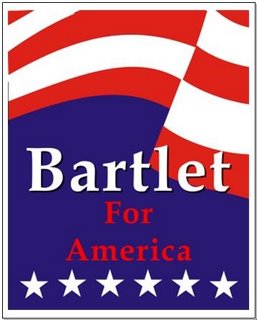 FIVE days from now the U.S. people will vote for their next President, the leader of The Free World. Forty five percent of his own countrymen will vote against him. He will carry the electoral college with 5 to 6 swing states. Media outlets will both laud and pound him. Bloggers will rejoice. Others will hate the sight of him. Some will plot to take him down. Many more across the world will see him as little more than a figurehead for a cabal of selfish modern day robber-barons, intent on peddling the new religion of consumerism, and all the foreign misadventures it entails.
FIVE days from now the U.S. people will vote for their next President, the leader of The Free World. Forty five percent of his own countrymen will vote against him. He will carry the electoral college with 5 to 6 swing states. Media outlets will both laud and pound him. Bloggers will rejoice. Others will hate the sight of him. Some will plot to take him down. Many more across the world will see him as little more than a figurehead for a cabal of selfish modern day robber-barons, intent on peddling the new religion of consumerism, and all the foreign misadventures it entails.









